Principal Component Analysis for Photo Forensics
As mentioned earlier I have been playing around with Principal Component Analysis (PCA) for photo forensics. The results of this have now landed in my Photo Forensics Tool.
In essence PCA offers a different perspective on the data which allows us to find outliers more easily. For instance colors that just don’t quite fit into the image will often be more apparent when looking at the principal components of an image. Compression artifacts do also tend to be far more visible, especially in the second and third principal components. Now before you fall asleep, let me give you an example.
Example
This is a photo that I recently took:
To the naked eye this photo does not show any clear signs of manipulation. Let’s see what we can find by looking at the principal components.
First Principal Component
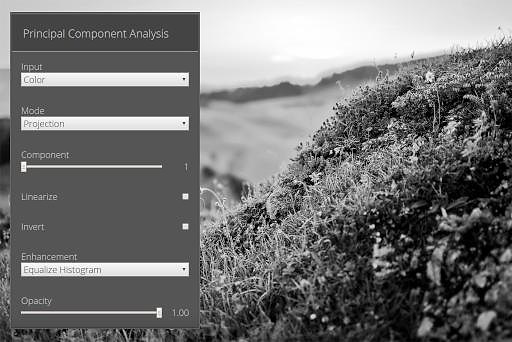
Still nothing suspicious, let’s check the second one:
Second Principal Component
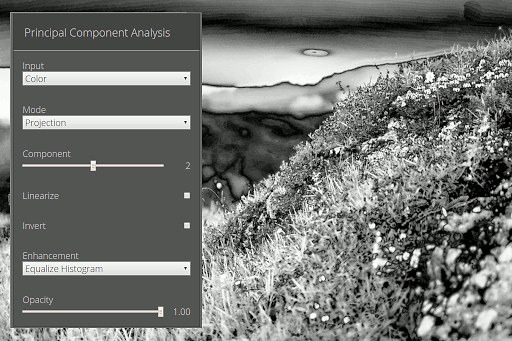
And indeed this is where I have removed an insect flying in front of the lens using the inpainting algorithm algorithm (content aware fill in photoshop speak) provided by G’MIC. If you are interested Pat David has a nice tutorial on how to use this in the GIMP.
Resistance to Compression

This technique does still work with more heavily compressed images. To illustrate this I have run the same analysis I did above on the smaller & more compressed version of the photo used in this article rather than the original. As you can clearly see the anomaly caused by the manipulation is still present and quite clear but not as clear as when analyzing a less compressed version of the image. You can also see that the PCA is quite good at revealing the artifacts caused by (re)compression.
Further Reading
If you found this interesting you should consider reading my article Black and White Conversion using PCA which introduces a tool which applies the very same techniques to create beautiful black and white conversions of photographs.
If you want another image to play with try the one in this post by Neal Krawetz is interesting. It can be quite revealing. :)

